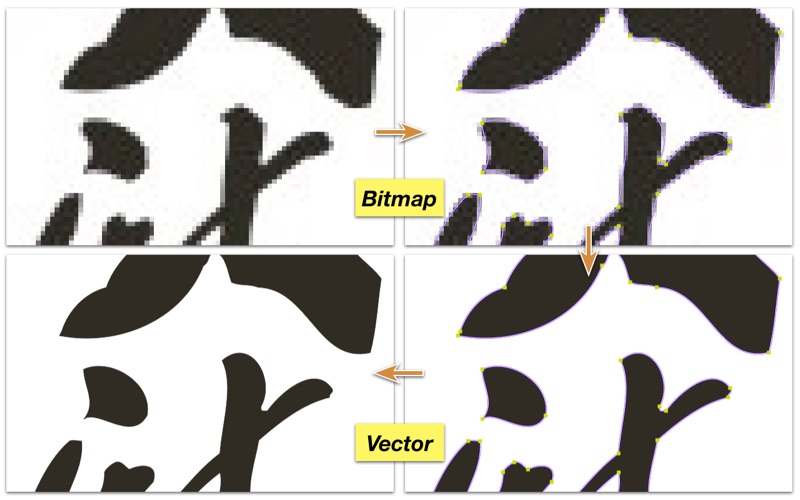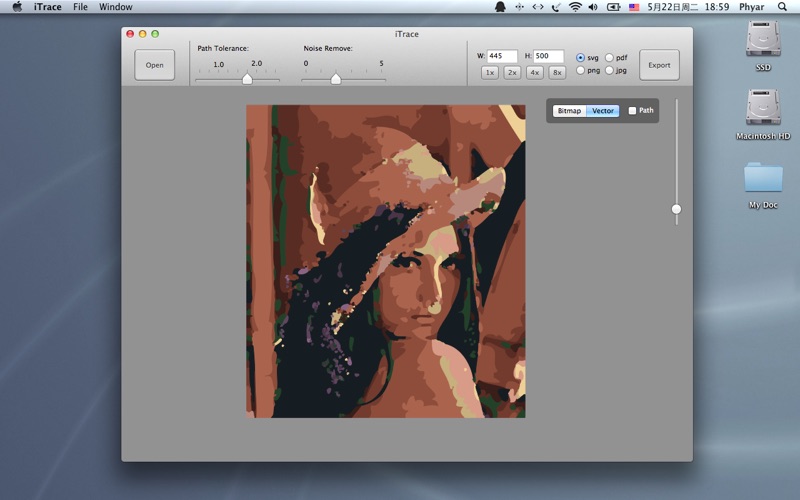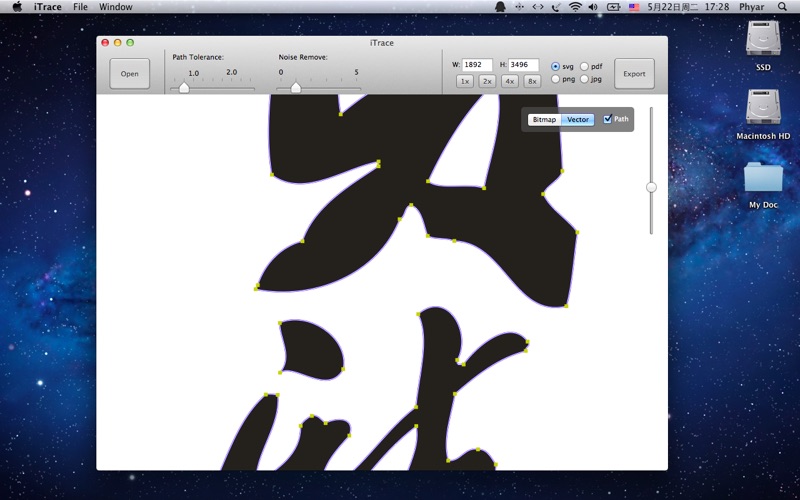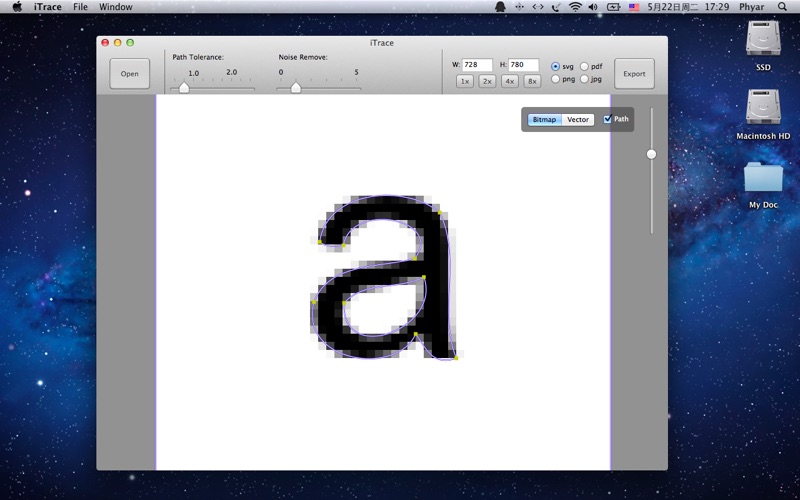
Notice:
iTrace module had been integrated to our vector drawing app iVinci, If you need rich edit functionality, we suggest you buy iVinci, its much more cost-effective. If you use other drawing app or only need a trace app, you can buy this iTrace.
iTace automatically convert the rough Bitmaps to smooth and beautiful vector images. It is fast, simple and accurate.
If you are searching a software to enlarge the old icon to fit the retina display, try this.
If you want to scan the bitmap font to vector, this is exactly what you need.
And when you try to trace your photos, youll find it is a very fun and cool effect.
Supported input format: PNG, JPG, BMP, TIFF, GIF.
Output format: SVG, PDF, PNG, JPG.
Features:
-Automatically re-trace the image every time you change the settings.
-Configurable path tolerance: how smooth the final image would you like.
-Noise Remove: remove the small colored noise blocks.
-Set the size of output to any you like.
-Transparency support. (require the output format be PNG)
-Bitmap and vector image switcher.
-Path display.
-Free navigation just like you are viewing a map.
-Very easy to use.
New Features in version 1.2:
-New option: use 2 colors only.
-Block edit: now you can select unwanted blocks and delete. In 2 colors mode, you are allowed to delete black or white objects by one click from menu.
-Node edit: select block, then you can move the position of node or its control point.